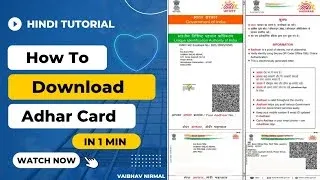download aadhar card pdf | How to download Aadhar Card online in Mobile
अथवा हमारे मोबाइल में वह पीडीएफ फॉरमॅटमध्ये सेव्ह कर कर सकते है इसलिये के लिए बहुत ही फायदेमंद होने जा रही है चलो तो शुरुआत करते है आज के इस ब्लॉग पोस्ट की और देखते है हाउ टू डाउनलोड आधार कार्ड. How to download Aadhar Card online in Mobile
Download Aadhaar : https://myaadhaar.uidai.gov.in/genricDownloadAadhaar
youtube Video Link : https://youtu.be/U-TEEgmti4A
आधार कार्ड ऑनलाइन कैसे डाउनलोड करें | How to download Aadhar Card online in Mobile
Aadhar Card Kaise Download Kare | How to Download Aadhar Card | Adhar card download #aadharcard
दोस्तों आपको यह हाउ टो डाउनलोड आधार कार्ड या आधार कार्ड को कैसे डाउनलोड करें यह ब्लॉक पोस्ट कैसी लगी हमें कमेंट में जरूर बताइए ऊपर दिए हुए वीडियो को आप अच्छी तरीके से वॉच कर कर बहुत आसानी के साथ समझ सकते हैं कि आधार कार्ड को कैसे डाउनलोड किया जा सकता है वह ऊपर दिए हुए वीडियो के चैनल को भी आप सब्सक्राइब कर सकते हैं क्योंकि वह भी हमारा ही चैनल है दोस्तों आपको यह वीडियो और लेख कैसा लगा हमें कमेंट में जरूर से बताइए हम आपकी हर एक कमेंट बार काई के साथ पढ़ रहे हैं और आपको रिप्लाई देने का भी प्रयास कर रहे हैं तो चलो आज का यह हाउ टो डाउनलोड आधार कार्ड या आधार कार्ड को कैसे डाउनलोड करें यह लेख समाप्त करते हैं धन्यवाद.
download aadhar card without mobile number | download aadhar card with mobile number
Question. I have stopped using old mobile number and email, it was not updated by Aadhar card centre. How do I download my Aadhar Card?
Answer: In such a situation, you cannot download your Aadhar card. You will have to visit the Aadhaar Enrollment Center with the new number and update your mobile number. Alternatively, you can use your biometrics to download your Aadhaar number.
Q. Which app can I use to download my e-Aadhaar?
Answer. You can download your Aadhaar in the mAadhaar app on your smartphone. Up to 3 profiles can be added to the mAadhaar app.
Q. How many ways are there to download E-Aadhaar?
Answer: You can download your e-Aadhaar from the UIDAI website or install the mAadhaar app on your smartphone. It should always be kept in mind that you do not fall into the trap of any wrong website in the process of downloading your Aadhar card.
Q. I do not remember aadhar number how can I download my aadhaar with the help of my mobile number?
Answer: You can find your Aadhaar online on the UIDAI website. Once you have entered all your details there, your Aadhaar number will be sent to your registered mobile number.
Q. Can I download my Aadhaar online if my mobile number is not registered with UIDAI?
Answer: If you have not registered your mobile number with your Aadhaar then you cannot download your Aadhaar online.
Q. Can I download Masked Aadhaar in Digi Locker?
Answer: You cannot download Masked Aadhaar in any app. This facility is available only on the UIDAI website.
Q. Can I download Aadhar card using Virtual ID?
Answer: You can download Aadhar Card by Virtual ID online using the portal of UIDAI.
Q. I have updated my information in my Aadhaar. Do I need to download Aadhaar again?
Answer: When you will download your Aadhaar, the information updated by you will come in it. When you update your details in Aadhaar, you need to download Aadhaar with updated information in your DG Locker as well.
Q. I have lost my original Aadhaar, can I download Aadhaar and use it at the airport?
Answer: You can download and print your Aadhaar from the UIDAI website. That print copy can be used in place of the original Aadhaar. Apart from this, you can download your Aadhaar by creating an account in DG Locker. This Aadhaar can be used as an identity proof for airport entry.
Tags:
All IN ONE